INFORMS Journal on Computing

A site for hosting software and data repositories associated with papers appearing in the INFORMS Journal on Computing
View source on GitHub
Instructions for authors
This document details the procedure for managing an IJOC GitHub submission from the perspective of an author.
If you have questions, please email the Associate Editor assigned to manage your GitHub submission.
To follow this guide, you must have already:
- received an email from an Associate Editor and provided your GitHub user name
- received and accepted an invite to a private GitHub repository
You must complete the steps in this guide before you submit the next revision of your paper.
Repository Name
The name of the repository associated with your paper is an eight-digit number
of the form XXXX.YYYY. This number is derived from your manuscript ID in
manuscript central.
The Manuscript ID has the format like JOC-XXXX-MM-OA-YYYY.RN, where
XXXXis the year of submissionMMis the month of submissionOAmeans “original article” (it will beSIfor special issues)YYYYis a monotonic index of the papers received in the calendar year.RNis optional, and means that the current submission is revisionN.
You will need to use the number XXXX.YYYY in many places.
The URL of your repository will be https://github.com/INFORMSJoC/XXXX.YYYY
Because it is initially private, you must be signed into GitHub using the user name provided to the Associated Editor in order to view and make changes to it.
Permissions and forks
Note that you do not have write access to the INFORMSJoC account. Please create a fork in your personal account and then push to that.
To create a fork, go to the website https://github.com/INFORMSJoC/XXXX.YYYY and click the “Fork” button in the upper right part of the screen.
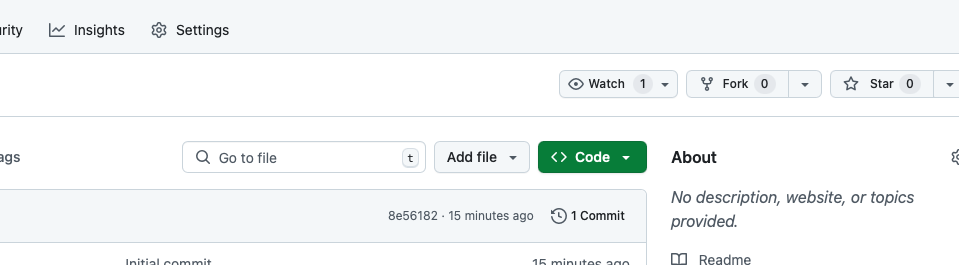
Choose your personal user name, and click “Create fork”.
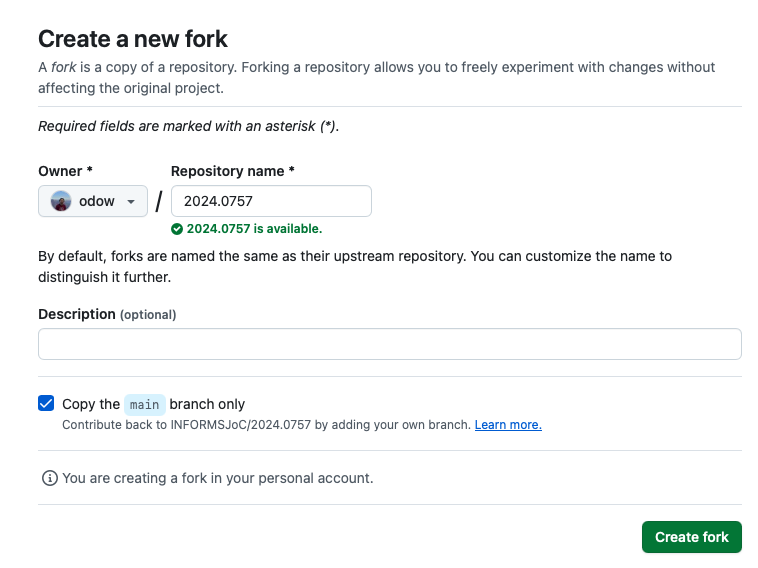
The next step depends on whether you are comfortable using git.
If you know how to use git
First, clone the repo, making sure to clone your fork instead of the INFORMSJoC
account.
git clone https://github.com/YOUR_USER_NAME/XXXX.YYYY
git checkout -b initial-submission
Now, make your local changes. See the next section for instructions on what the repository must and should contain.
Once you have everything complete, create a new commit and push it to GitHub:
git add .
git commit -m "Initial code for paper"
git push -u origin initial-submission
Then, go to https://github.com/INFORMSJoC/XXXX.YYYY and follow the pop-up instructions to open a new pull request.
If you are asked to make changes in the GitHub review, make them locally, then do:
git add .
git commit -m "Changes in response to review"
git push
Your PR will update automatically.
If you do not know how to use git
If you do not know how to use git, you can upload files to GitHub using their web interface.
First, create a local folder on your machine, and add the code and data following the instructions in the next section.
When complete, go to https://github.com/INFORMSJoC/XXXX.YYYY and click the “Add file” button in the upper right, then click “Upload files”.
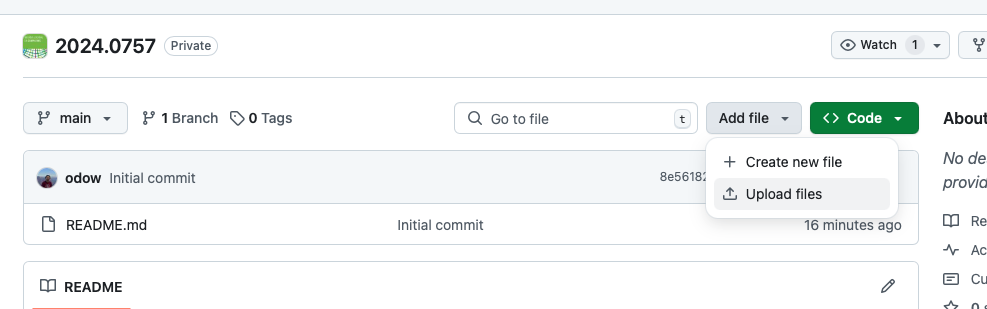
Drag and drop your local folder into the staging area, make the title “Initial code for paper”, and follow the instructions to open a pull request.
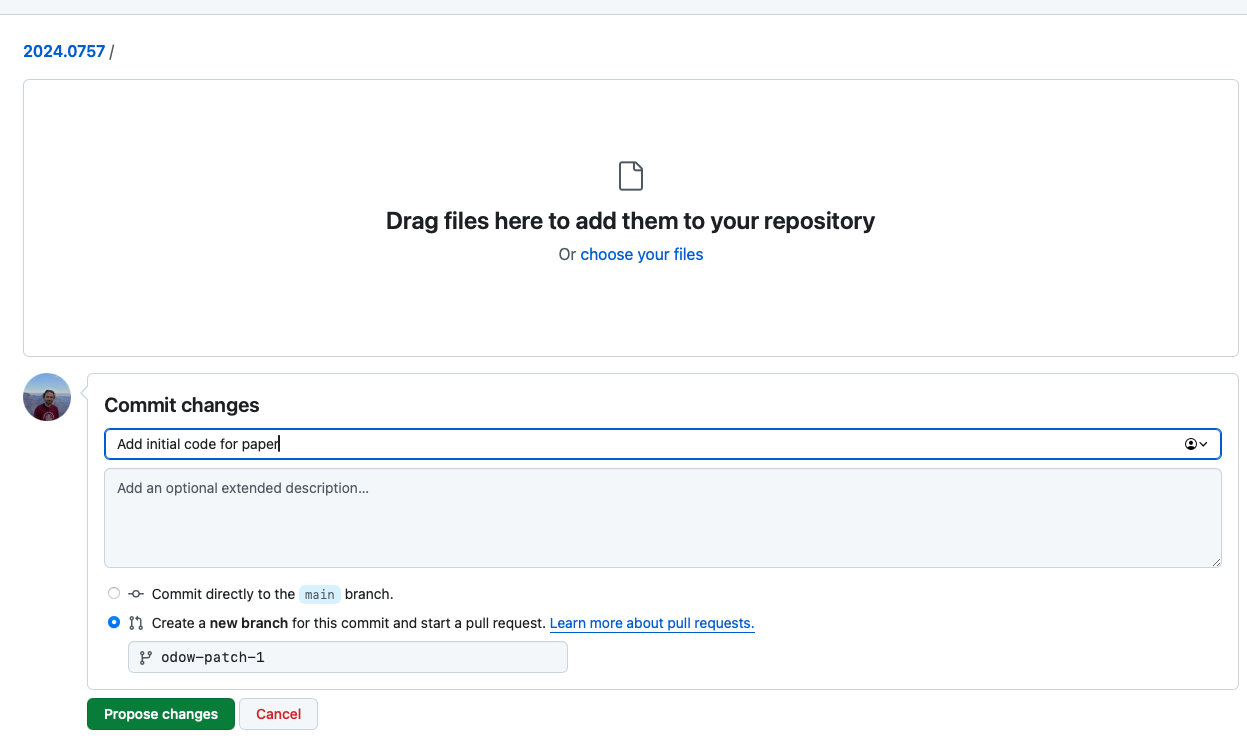
Repository layout
This section describes the structure of the code repository that you should prepare for submission.
Use the template repository https://github.com/INFORMSJoC/2019.0000, or look at other repositories in https://github.com/INFORMSJoC.
There are three files in the root of the template repository that you must include:
README.mdmust describe the contribution, how to use it, how to cite it, and how to replicate the experiments in the paper, following roughly the format of the template. Make sure to change:- All instances of
2019.0000withXXXX.YYYY - The DOI for the code repo will be 10.1287/ijoc.XXXX.YYYY.cd
- All references to
T. Ralphswith the names of your authors - If your code is public somewhere else, replace references to
JoCTemplatewith your repository, otherwise delete the relevant sentences The## Citesection must be the first subheading, and it must be the same format as the template.
- All instances of
LICENSEmust be a file containing the text of the license under which you intend to distribute the software and/or data. You must provide a license in order for the material to be used legally by others. An Open Source license is preferred, and the license should allow free academic use at a minimum. Recommended licenses include:- the MIT License for software
- any of the various Creative Commons licenses for other types of material.
AUTHORSis a file, standard in the open source world, that lists the authors of the contribution (usually just a list of names and e-mails). Each line is an author, with the formAuthor Name <author@email.com>.
The remainder of the code repository is up to you. We suggest that you organize the code into the following subdirectories:
-
srcshould contain the source code for any software. -
datashould contain data files needed for experiments or used in the paper. -
scriptsshould contain any scripts used to replicate the experiments in the paper or run other automated tests or experiments. -
docscontains any additional documentation. Note that it is possible for the contents ofdocsto be a web site that will be hosted under the URL https://INFORMSJoC.github.io/NameofRepo. Please let us know if you are interested in activating that option. -
resultsshould containing any raw results from the paper, as well as any plots or figures.
You may wish to have an additional README.md in any of the subdirectories to provide additional information.
Things to check
- If you are including source code that you did not write, ensure that you include the LICENSE file that came with the code. If no LICENSE file exists, please ask the Associate Editor for advice.
- If you are including data sets that you did not create, provide a README.md
file in the
/datadirectory that describes where you obtained each file from and provide any available LICENSE files. If the data set was part of a journal publication, provide the citation that any future readers should use if they re-use that data. - Your code does not need to be reproducible, but you should make a best-faith
effort. If you have a
requirements.txtor aManifest.tomlfile, include that so readers can see the exact version of your dependencies. If your code requires aMakefile, include that and describe any additional dependencies that are needed in order to compile. - If you wrote scripts to post-process the results into the tables and figures included in the paper, please include them.
Legal stuff
Ensure that all files contain proper copyright and licensing statements and that the copyright holders have been notified of the submission. The copyright holder may or may not be you, depending on your employment contract and who funded the work.
Review process
As part of the review process, additional changes may be requested. Respond to the Associate Editor by replying to the emails you receive from GitHub, or by commenting on the Pull Request.
Note that you can edit the files in an existing pull request; you do not need to create a new pull request to respond to a review.
Archive and DOI
Once accepted by the editor, a snapshot of the contents of the repo will be
archived by creating a tag (known as a release on Github) with the name
vXXXX.YYYY, where the repo’s name is XXXX.YYYY. This paper and the snapshot
of the repo will be given their own separate DOIs, also derived from the
manuscript number.
If the repo is named XXXX.YYYY, then the DOI for the paper will be
https://doi.org/10.1287/ijoc.XXXX.YYYY
and the DOI for the code repository will be
https://doi.org/10.1287/ijoc.XXXX.YYYY.cd
Citing the repo in your paper
Once your code has been merged, a release tagged, and the repository made public, the Associate Editor will send you an email asking you to submit a new revision of the paper that cites the code repo.
The repo must be cited in your paper, as a regular reference, and appear in the
list of references as follows (if using BibTex). Notice that you must use both
the doi and the note lines to make this reference appear correctly.
@misc{AuthorYear,
author = {Put the authors' names here},
publisher = {INFORMS Journal on Computing},
title = {The title of your paper},
year = {The current year},
doi = {10.1287/ijoc.XXXX.YYYY.cd},
note = {Available for download at https://github.com/INFORMSJoC/XXXX.YYYY},
}
FAQs
-
In the process of the review, changes were made to the software and/or data that was originally submitted and I don’t want the original version of the software or data to be made public. Can you delete the history associated with the repository before making it public?
- We can replace the repository used for the review process with a clean copy if you do not want the history made public.
-
What if I have an existing repository where the software is already being developed? Can I continue to develop there?
- We expect this to sometimes be the case. But we still need to archive the version of the software and/or data associated with the paper itself in a static and permanent repository within the IJOC Github organization. If you wish us to Fork or move an existing repository into the IJOC organization as part of the submission process, that can be discussed.
-
What if I don’t already have an existing repository, but I want to continue developing the software after the paper is published?
- This is highly encouraged, but further development should take place a on a personally managed site on Github or one of the other similar sites. You should put a link to the site where you will manage the software in the long-term in the README.md in the IJOC repository to ensure people can find your development site. You cannot continue development on the IJOC Github site.
-
What if I later find a bug in the software and I want to fix it?
- Please contact the Area Editor and we will determine the best course of action.
-
If I come out with a new version of the software later on, can I add it to the existing repository within the IJOC organization?
- At the current time this is not done. The answer to this may evolve over time. Please contact us if/when this happens and we will make a determination.